Get Started With Home API
The SmartThings Home API allows you to directly use the SmartThings Cloud in your application. These APIs provide a function for you to onboard Matter-based devices to SmartThings using your app. Devices can then be controlled and monitored from within your app.
SmartThings Home API is currently in preview, and is accessible only by authorized users. If you are interested in joining the preview, please contact st.matter@samsung.com
An overview of the Home API architecture and how it integrates with SmartThings and your application can be seen below:
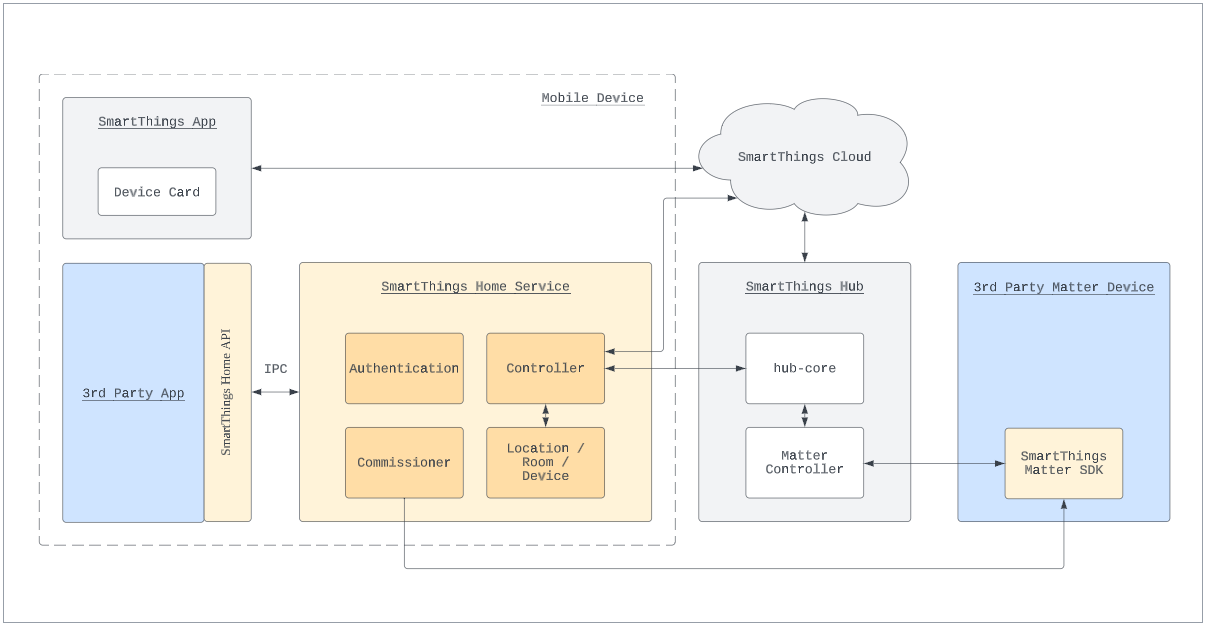
Commonly Used Terms
| Term | Definition |
|---|---|
| Commission | To bring a Node into a Fabric. |
| Fabric | A fabric is set of nodes that interact by accessing data model elements as defined in the Interaction Model. A fabric is a security domain that allows a set of nodes to be identified and communicate within the context of the domain. |
| Location | The main launchpad for your connected Devices in the SmartThings app (such as Home or Office). |
| Room | The best way to group devices in one area of your Location (such as the living room or kitchen). |
Prerequisites
Before getting started with the Home API, you will need:
- Access to the Home API preview. Contact st.matter@samsung.com to join.
- An Android phone logged in with your Samsung account.
- A host PC with the latest version of Android Studio installed.
- A Matter-enabled SmartThings Hub onboarded with your Samsung account.
- A Matter device (this can be a virtual Matter device).
- The SmartThings Home Service APK (Android application package - distributed only to authorized users).
Home API SDKs
SmartThings offers three types of easy-to-use APIs for vendors to use in their applications:
- Commissioner API: provides the ability to connect to the SmartThings fabric.
- Controller API: provides the ability to control devices and update a device's status.
- Location API: provides the ability to retrieve a list of locations and rooms.
SmartThings Home Service
The SmartThings Home API is operated through the Home Service Android application. This means that the Home Service APK must be installed to use APIs from your mobile device.