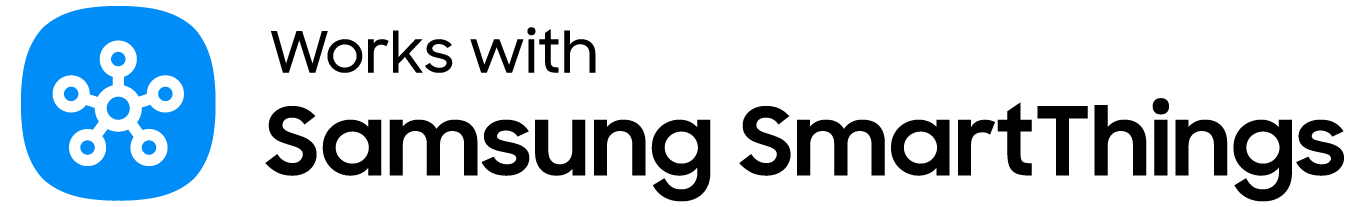
The SmartThings ecosystem includes over a billion Galaxy devices and Samsung appliances, millions of customers, and an ever-increasing number of partners and developers. We believe that a large ecosystem of partners is the best way to bring joyful and meaningful moments to customers. Our Works with SmartThings (WWST) program makes it easy for you to help make these moments. At SmartThings, we’re working towards a more integrated, innovative, and impactful future. Join us.
Works with SmartThings products offer a robust and dependable experience, letting SmartThings users know they can expect a high-quality experience when using a Works with SmartThings product. After certification, your product will enjoy the many benefits provided by WWST, and will be visible to all SmartThings users in the SmartThings app.
This guide provides a detailed summary of certification, security, data privacy, performance requirements, compatibility, branding assets and legal agreements necessary to bring your experiences to the WWST program. Prior to obtaining certification, development and self-testing of your integration should be completed.
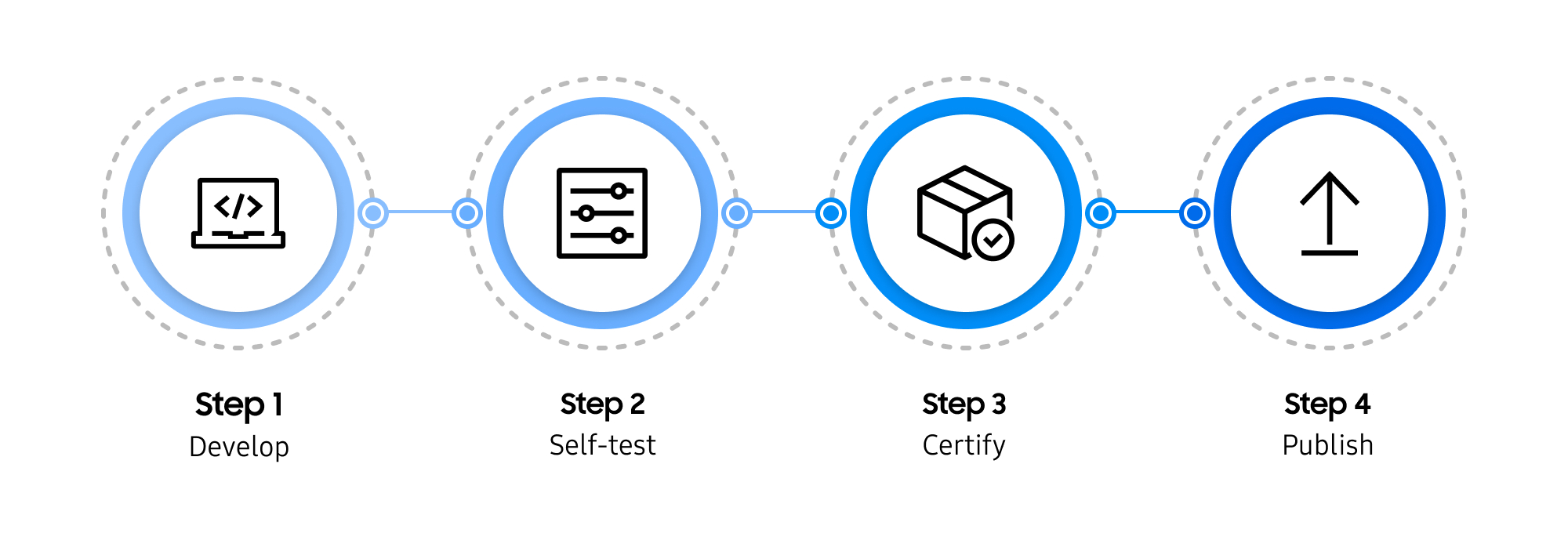
Benefits of WWST
Once you finish building your integration, you can start the Works with SmartThings certification process. If you do not believe that your integration will meet the standards required for certification, you are still able to connect your device with SmartThings.
Here are some of the many benefits to joining the Work with SmartThings program:
| Certified device | Non-Certified device | |
|---|---|---|
| Marketing | ||
| Listed in SmartThings App | ✅ | |
| Product display on Samsung.com | ✅ | |
| Brand association with Samsung SmartThings | ✅ | |
| Use of WWST logo | ✅ | |
| Bundling opportunities with Samsung Products* | ✅ | |
| Marketing Support* | ✅ | |
| Feature in SmartThings Mall section of the SmartThings mobile app* | ✅ | |
| Participation in Samsung and SmartThings announcements* | ✅ | |
| Technical | ||
| Controlled by Automations | ✅ | ✅ |
| Access to Early Access programs | ✅ | |
| Business | ||
| Participate in an open ecosystem | ✅ | ✅ |
| Data reports of integration use* | ✅ | |
| Dedicated Business Development support* | ✅ |
*at the discretion of SmartThings
Certification Process Overview
The certification process for supported device integration types is outlined below. Depending on the integration type, there may be some variations to the certification process. If you are having difficulty or have questions, contact our team for support.
For an in-depth look at each step, visit Apply for Certification.
- Hub Connected Devices (Matter | Zigbee | Z-Wave)
- Cloud Connected (Schema) Devices
- Direct Connected and Mobile Connected Devices
-
Select or Customize an Existing Device Profile
After joining your device to your hub, we recommend starting the certification process with the Edge Device Builder. This tool will help you select an existing Device Profile and Edge Driver that best fits your device. If you need to customize an existing driver, contact us at partners@smartthings.com before starting. Be sure to thoroughly test your device before submitting for certification. -
Test Your Device
The SmartThings Test Suite enables automated certification testing. In many cases, completing the required tests may qualify your products for no-cost WWST certification, eliminating the need to send your device to our Authorized Test Provider. -
Submit Your Certification Request in the Certification Console
After selecting a Device Profile and Edge Driver, you are ready to create a certification request in the Certification Console. From the Console, add your product information and complete a certification request. If you are using the Edge Device Builder, some device info will be auto-populated for you.infoIf you are submitting a device that uses the Matter protocol but has not yet received Matter certification, you may still submit a WWST certification request. If your device passes WWST certification testing, your device will be published to the SmartThings catalog only after your device has received Matter certification and is registered in the CSA Distributed Compliance Ledger (DCL).
-
Ship Your Device
Depending on your SmartThings Test Suite results, your certification request may be passed to an Authorized Test Provider, who will issue you a price quote for certifying your device. After accepting your quote, ship your device to the Authorized Test Provider according to the instructions (may vary based on region). -
Certification Testing
If your device requires testing by our Authorized Test Provider, they will begin certification testing once they receive your device. Test results will be delivered to you within 10 working days. If a re-test is required, a quote for additional tests will be issued. -
Publish Your Device
Your product will be automatically published in the SmartThings catalog once certified and will be permitted to use the WWST logo. Please contact us at partners@smartthings.com if you would like to schedule a publishing date.
- Create Your SmartThings Schema Integration
Begin by creating and testing your SmartThings Schema integration. - Test Your Device
The SmartThings Test Suite enables automated certification testing. In many cases, completing the required tests may qualify your products for no-cost WWST certification, eliminating the need to send your device to our Authorized Test Provider. - Submit Your Certification Request in the Certification Console
After creating and testing your Schema integration, you're ready to create a certification request in the Certification Console. From the Console, add product information and complete a certification request for each device you wish to certify. - Ship Your Device
Depending on your SmartThings Test Suite results, your certification request may be passed to an Authorized Test Provider, who will issue you a price quote for certifying your device(s). After accepting your quote, ship your device to the Authorized Test Provider according to the instructions (may vary based on region). - Certification Testing
If your device requires testing by our Authorized Test Provider, they will begin certification testing once they receive your device. Test results will be delivered to you within 10 working days. If a re-test is required, a quote for additional tests will be issued. - Publish Your Device
Your product will be automatically published in the SmartThings catalog once certified and will be permitted to use the WWST logo. Please contact us at partners@smartthings.com if you would like to schedule a publishing date.
- Submit a certification request: Complete the certification application form and submit your application in the Developer Workspace. This request will be passed to an Authorized Test Provider, who will issue you a price quote for certifying your device.
- Ship your device: After accepting your quote, ship your device to the Authorized Test Provider according to the instructions (may vary based on region).
- Device testing: Once our Authorized Test Provider has received the device, they will begin certification testing. The test results will be delivered to you within 10 working days. If a re-test is required, a quote for additional tests will be issued. Products that have passed the test can be published in SmartThings.
- Publish your device: Your product can be published in the SmartThings catalog and will be permitted to use the WWST logo. Return to the Developer Workspace and specify a date for release of your integration.
What You Should Know
Smart homes are meant to be an ecosystem. We know that SmartThings can only succeed with partnerships. We want to work with you to add more devices and integrations to customers’ homes. We also know that you have a business to run. The following guidelines will help you understand how we want to collaborate with you on building experiences for customers.
Your Rights
You own any integration that you create. This means that you are responsible for ensuring everything in your integration complies with SmartThings Terms of Service and local legal requirements in regions where you distribute. We must comply with local laws in all markets that we operate, and expect you to do the same.
Intellectual Property
Do not use protected third-party material, such as trademarks, without permission. Integrations should be submitted by the person or legal entity that owns or has licensed the intellectual property and other relevant rights. If you believe your intellectual property has been infringed upon by another developer, let us know here.
As part of the Works with SmartThings certification process, we will test your integration in a laboratory environment. Please provide an active demonstration account and login information, plus any devices, hardware, or resources that may be included in certification. We will not attempt to use your integration outside of the testing requirements defined in the Developer Workspace.
Proof of Business
In order to submit a product for WWST certification, you must verify your business identity. You can do this by Enrolling as an Organization in the SmartThings Developer Workspace. Once registered, you will receive an email with your Manufacturer ID (MNID).
Store your Manufacturer ID (MNID) for future reference.
Right to Remove
Typically, we will provide you with a notification if there is an issue with your integration. However, we reserve the right to remove your integration from the SmartThings Catalog or terminate access to the SmartThings Cloud without notice. Repeated or serious violations of the guidelines may result in further termination of individual, partner, or other related accounts.
Performance and Stability
A great user experience is paramount when it comes to integrating your product with SmartThings. We consistently strive to bring customers the most seamless, low latency smart home experiences. Ensuring your systems are always running and up to date is important - especially if a user is controlling/connecting to your service via a cloud infrastructure.
Best Practices
Consider how a user will interact with your product, including setup and control. Use the resources available in our developer documentation and code samples to assist with the development and testing of your integration. Use the SmartThings Community to discuss your ideas and best practices for staying below the platform rate limits.