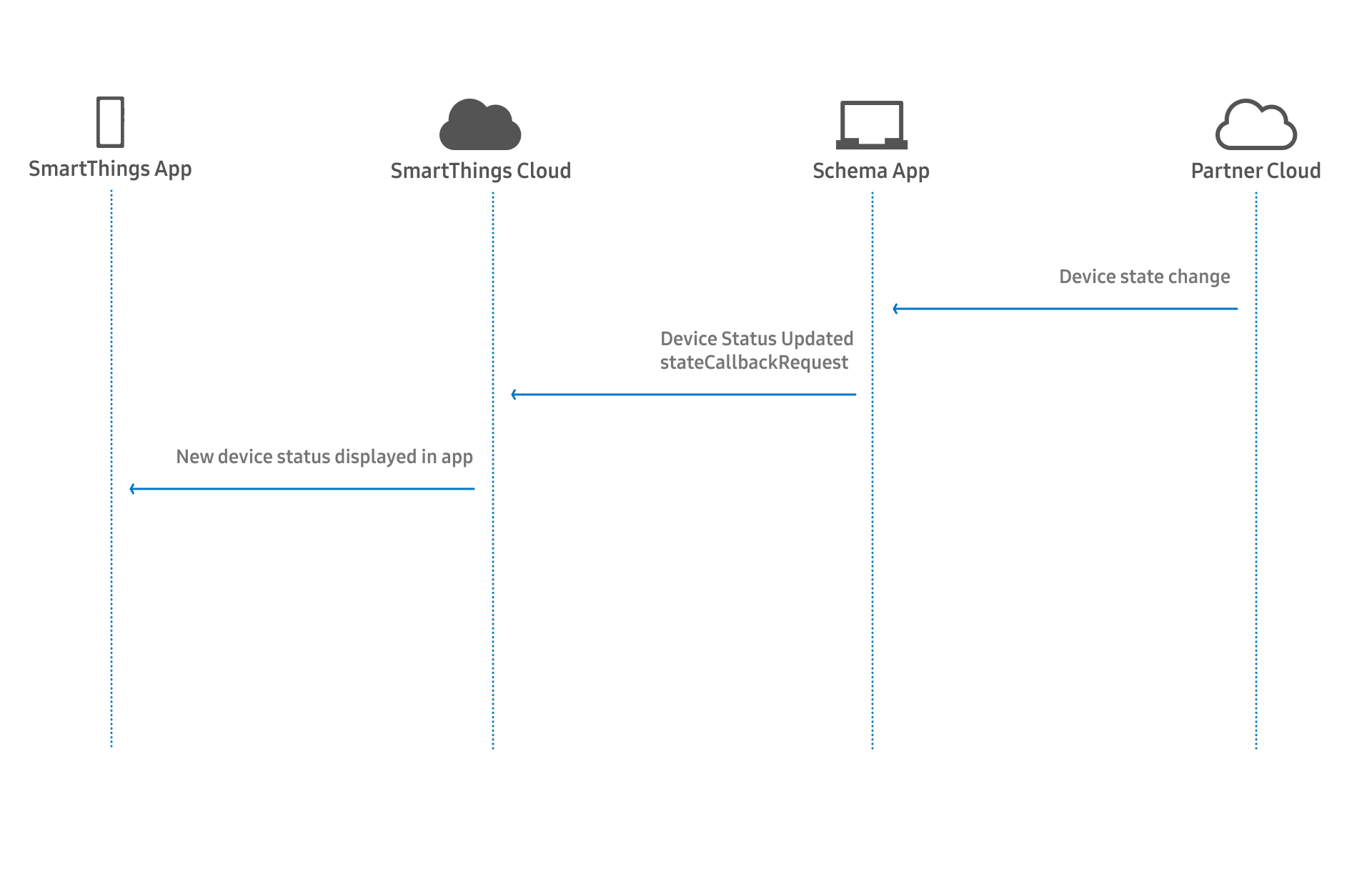Get Started With Cloud Connected Devices
Already have an Alexa or Google cloud-to-cloud device integration? SmartThings Schema is a great place to start.
Cloud Connected Devices communicate with the SmartThings cloud and your cloud through a cloud-to-cloud integration called SmartThings Schema. SmartThings Schema defines the interactions (JSON payloads) between the SmartThings Cloud and your existing cloud, allowing your products to return their current state to your cloud, and to handle commands from SmartThings.
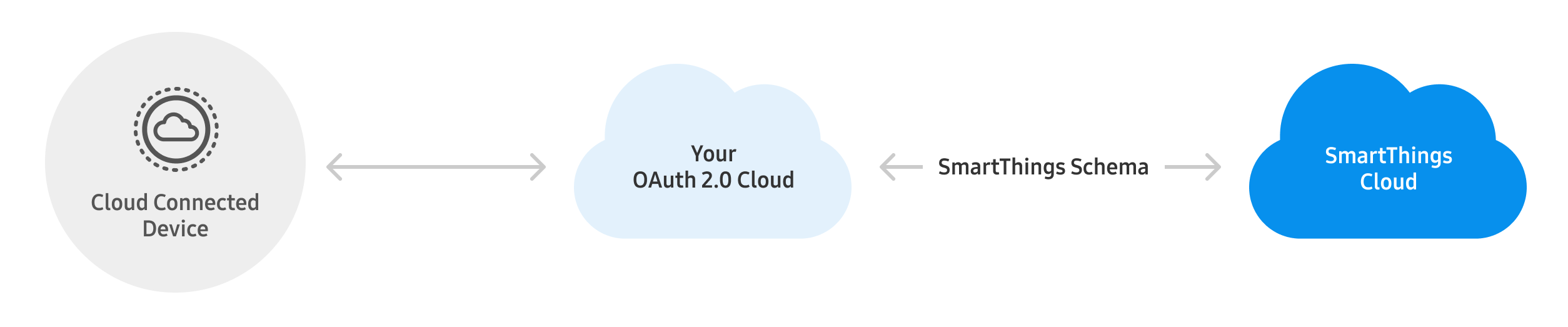
Your existing cloud must support OAuth 2.0 including the authorization code flow and multiple redirect URIs in order to use SmartThings Schema. The Schema App you create for your integration must support various interaction types.
We strongly encourage the use of an OAuth 2.0 provider or library.
A SmartThings Schema integration consists of two parts:
- Your OAuth 2.0 authorization server.
- A Schema App supporting the interaction types specified in the Interaction Types Reference.
After creating a SmartThings Schema integration, you can use a JSON payload to communicate interactions, device state events, and commands between your cloud and SmartThings. SmartThings Schema specifies an interaction type when sending a request to your server. In turn, your server responds with the appropriate information in a JSON payload.
Cloud-to-Cloud Interactions
Check out the diagrams below to help visualize interaction with the SmartThings platform when using SmartThings Schema:
The recurring status sync runs once per day, and when tapping on your linked services in the SmartThings app.
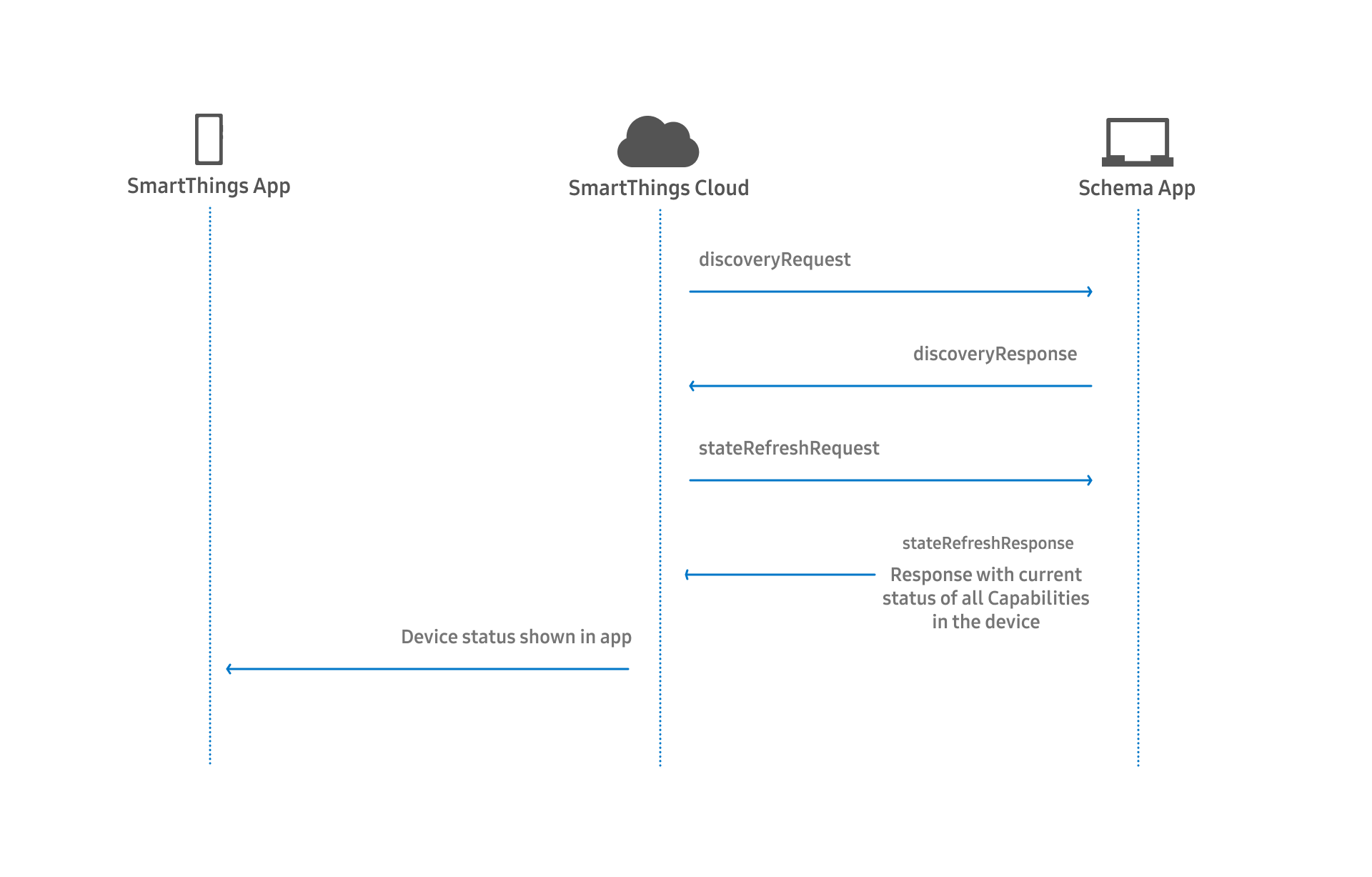
This diagram illustrates the flow sequence when a user initiates a command from within the SmartThings app.
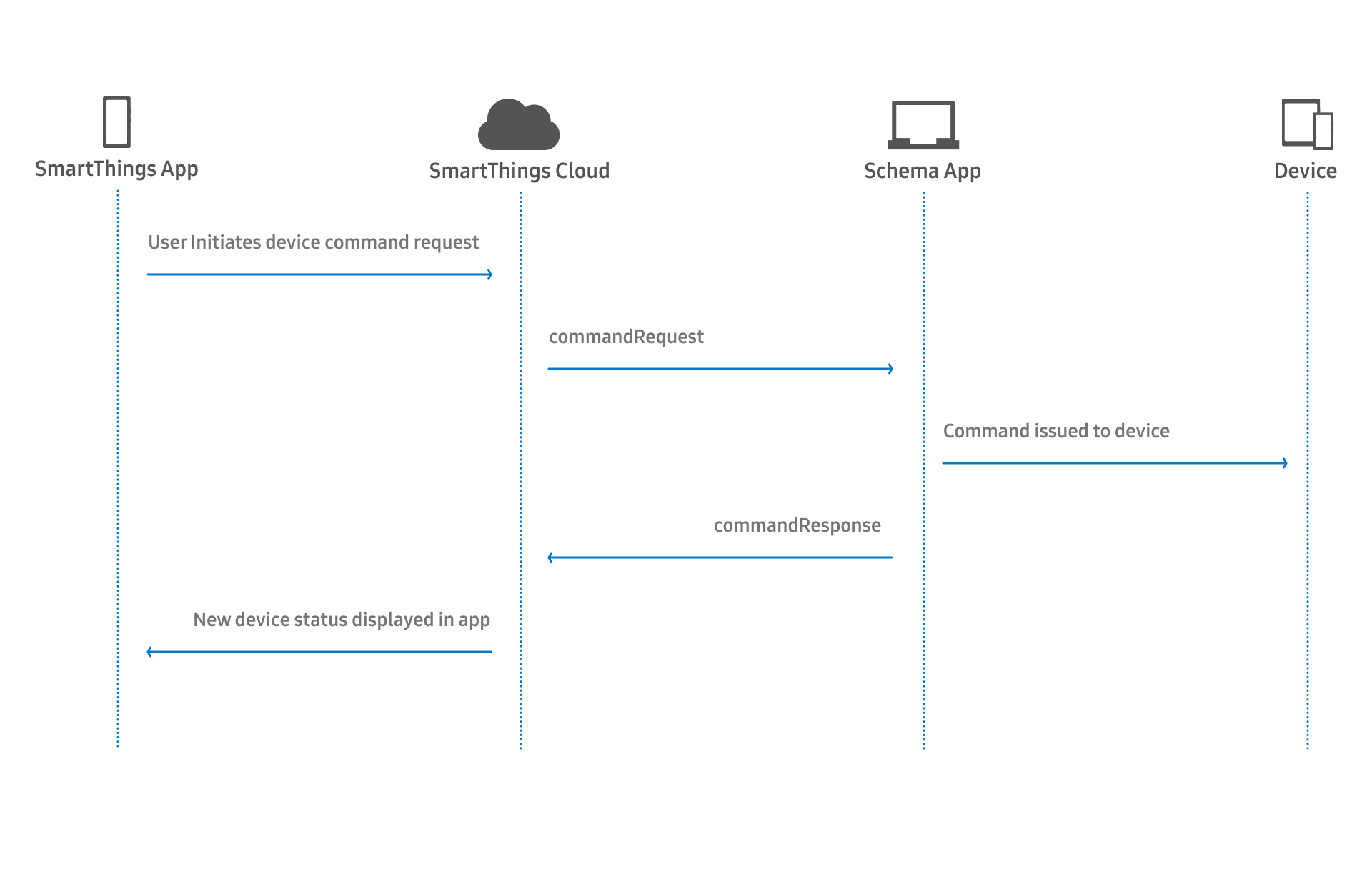
This diagram illustrates a state change originating from the device itself, or from your app or cloud.