Get Started With Hub Connected Devices
Hub Connected Devices connect to a SmartThings-compatible Hub using the Matter, Zigbee, Z-Wave, or LAN protocols.
This integration path is ideal for devices that require a local gateway to communicate with the cloud or to execute local automations. Hub Connected Devices benefit from low latency, local execution, and the reliability of the SmartThings Hub architecture.
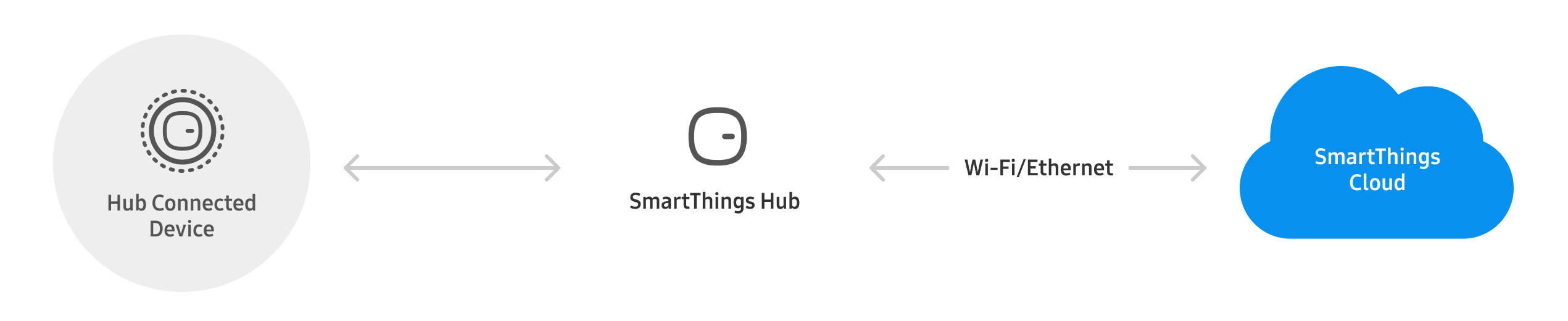
✅ Backed by SmartThings Edge Drivers
SmartThings Edge Drivers serve as the translator between device-specific protocols - including Matter WiFi & Thread, Zigbee, and Z-Wave - and the SmartThings Capability model, allowing your device to seamlessly interoperate on the SmartThings platform. Edge drivers enable Hub Connected Devices to run locally on the Hub, offering a number of benefits including speed, reliability, and enhanced functionality. Learn more about what powers SmartThings Edge Drivers in the Edge Architecture section.
Bring Your Device to the SmartThings Platform
SmartThings provides two main tools that work in unison for developing and publishing your device on the SmartThings platform:
- The Edge Device Builder
If you want to bring your device to the SmartThings platform, we recommend getting started with the Edge Device Builder. This code-free solution provides a web-based interface for you to select the capabilities of your device and choose a pre-configured Edge Driver for your device. Using the Edge Device Builder is quick, easy, and efficient. - The SmartThings Console
After matching your device with an Edge Driver in the Edge Device Builder, the SmartThings Console will help you submit a certification request for your devices and manage existing certification submissions, including defining device Setup & Support Profiles and managing your brand.
Ready to get started? Visit Publish Your Device to bring your devices to SmartThings!
Check out the latest Samsung developer blog post to see the Edge Device Builder in action.