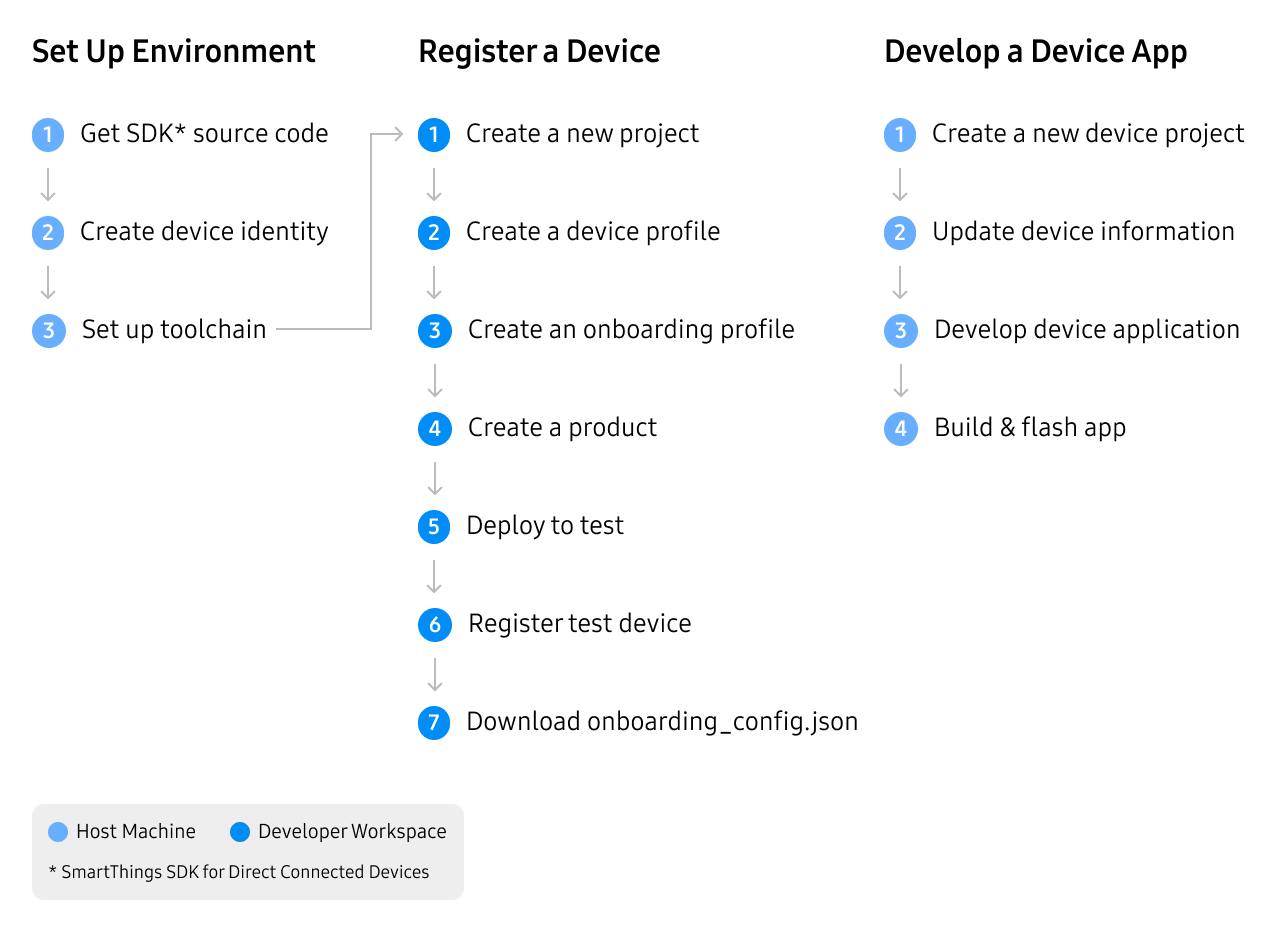Get Started With Direct Connected Devices
Direct Connected Devices integrate directly with the SmartThings platform via WiFi, eliminating the need for you to launch or manage your own cloud. Easily integrate your device using the SmartThings SDK for Direct Connected Devices. The SDK manages all MQTT topics and onboarding requirements, freeing you to focus on the Capabilities of your device.
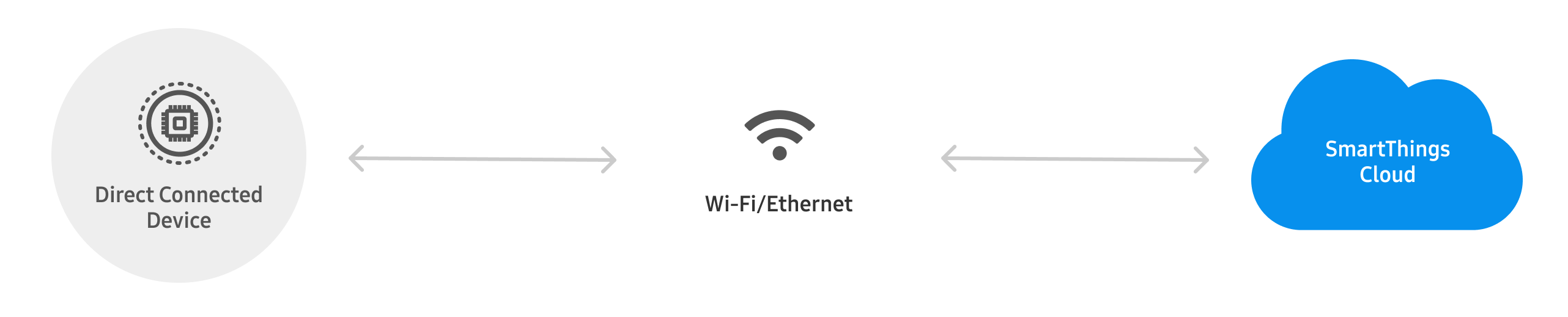
The documentation found here will guide you through the basic steps to get your Direct Connected Device integrated with the SmartThings platform. Looking for a more in-depth tutorial? Check out the Samsung Developer Code Lab.
Prerequisites
Before starting development, you will need:
- A Samsung account, for use on the Developer Workspace
- Active enrollment as an organization member in the Developer Workspace
- A GitHub account
- A host PC
- Toolchain and BSP for MCU board (toolchain and BSP are dependent on the chipset your device will use)
- SmartThings SDK for Direct Connected Devices C source code (found on our GitHub page)
Supported Regions
- NA
- EU
- AP
Workflow
When developing a new Direct Connected Device application, you'll progress through the following phases:
- Set up your programming environment
- Register your Device
- Develop a Device App
- Publish and Commercialize
You can see a detailed overview of the development workflow below: