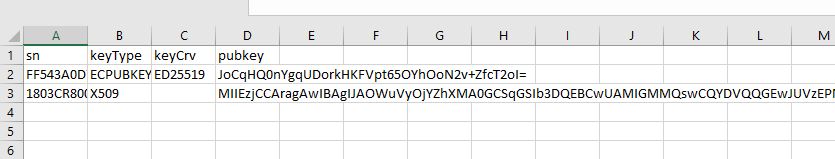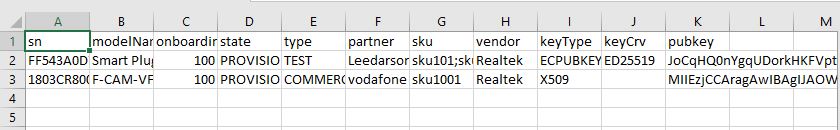Publish Your Direct Connected Device
To publish a Direct Connected Device to the SmartThings catalog, it must complete Works With SmartThings (WWST) certification.
You must verify that your device functions properly and meets our security requirements before submitting for certification. As part of the certification process, you will be asked to complete and submit the WWST security form in the SmartThings Console as part of the submission process.
There is a fee when publishing a Direct Connected Device. Contact partners@smartthings.com for information on costs, equipment, and procedures.
Onboarding QR Code
An onboarding QR code is mandatory for all devices seeking WWST certification. You must include the QR code with your product's packaging; we also recommend including the QR code on the device itself.
Your QR code must include the information listed below:
https://qr.samsungiots.com/?m={Your mnId}&s={Device onboardingId}&r={Device serialNumber}
Where:
{Your mnId}: This is the 4-digit alphanumeric mnId of your organization. You can find your organization'smnidlisted beside your organization name when selecting a workspace in Developer Workspace.{Device onboardingId}: A 3-digit number of your Onboarding ID, located in your Developer Workspace project > Device Onboarding > Other Info{Device serialNumber}: Your device serial number that is registered with your Developer Workspace project.- Must be longer than 10 characters
- Must be alphanumeric format [0-9a-zA-Z]
- QR Code version: 4 or higher
- ECC level: “M” or higher
QR Code Design Template
Below, you can find a sample QR code that demonstrates the recommended layout:
- The last four digits of the device serial number are arranged in the middle, above the QR code itself.
- The SmartThings logo is located under the QR code.
We strongly recommend using the provided QR code format for your QR code.
You can also find Adobe Illustrator template files to help you get started on your QR code below:
Provisioning Devices After Certification
After your Direct Connected Device receives WWST certification, it must be registered with SmartThings before users can connect your device to SmartThings. If a user's device is not registered with SmartThings, they will receive an error when attempting to add it through the SmartThings Catalog. You can begin provisioning your devices in the SmartThings Console after your device is certified.
In order to provision your devices, you will need to upload a CSV file of device Identities under Actions > Manage Commercial Devices > Register Commercial Devices in your product on the SmartThings Console. You can register up to 100,000 devices in a single bulk upload.
Use the following CSV format for device registration uploads:
Bulk device registration example CSV file
If you need to make bulk changes to devices already registered, use the following CSV format: